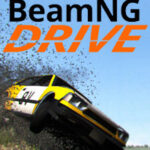Popular Now
Minecraft is more than just a game—it's a phenomenon. This blocky, open-world sandbox adventure has captivated players across generations, becoming one of the most successful and best-selling video games in history. Whether you're a beginner asking how to survive your first night or an advanced builder looking to unlock new techniques, this guide is your one-stop hub for mastering Minecraft.
The Origins of Minecraft: A Pixelated Revolution
Minecraft was first created by Markus Persson, also known as Notch, and released in 2009. It began as an indie project and quickly grew into a global sensation. Mojang, the development studio, was later acquired by Microsoft in 2014 for $2.5 billion—a testament to the game's widespread popularity.
What made Minecraft a hot game early on was its creative freedom. Players could mine blocks, build anything they imagined, and explore randomly generated worlds. There were no set goals—just creativity and survival.
How to Start Playing Minecraft: A Beginner’s Guide
If you're wondering how to start playing Minecraft, it's easy and accessible on almost every platform including PC, Xbox, PlayStation, Nintendo Switch, and mobile devices.
Step-by-Step Getting Started:
-
Download Minecraft from the official website or app store.
-
Choose between Java Edition (PC) or Bedrock Edition (mobile and console).
-
Start a New World, select your game mode (Survival or Creative), and begin your adventure.
Pro Tip: Start in Survival Mode to learn the core mechanics—mining, crafting, and surviving your first night.

Understanding Game Modes: How to Choose the Right One
Minecraft offers different ways to play depending on your style. Knowing how to choose the right game mode can make or break your experience.
H3: Main Game Modes
-
Survival: Gather resources, battle mobs, and try to survive.
-
Creative: Unlimited blocks and flying mode for building masterpieces.
-
Adventure: Ideal for custom maps with special rules.
-
Hardcore: Like Survival but with permanent death.
Each mode changes how you interact with the world. Survival is perfect for a challenge, while Creative allows endless imagination, which is why Minecraft remains a hot game among builders and kids.
How to Survive Your First Night
One of the first true tests of your skills in Minecraft is surviving the first night. Zombies, skeletons, and creepers roam the land as soon as the sun sets.
H4: First Night Checklist:
-
Punch Trees to gather wood.
-
Craft Tools like a pickaxe and axe.
-
Build Shelter with wood or dirt.
-
Make a Crafting Table to start crafting better items.
-
Use a Furnace for cooking and light.
Minecraft teaches players how to manage resources, defend against threats, and adapt quickly—all in the first 10 minutes of gameplay.
Crafting and Mining: The Heart of Minecraft
The name Minecraft comes from two core mechanics: mining and crafting. These are essential to thriving in both Survival and Adventure modes.
H3: How to Craft:
Use a Crafting Table to combine raw materials into useful items such as:
-
Pickaxes for mining stone and ores.
-
Armor and weapons for protection.
-
Tools for farming and exploring.
Mining lets you discover materials like coal, iron, gold, and diamonds—used to upgrade your tools and survive longer.
H4: Useful Crafting Recipes:
-
Pickaxe = 3 wood/stone/iron + 2 sticks
-
Furnace = 8 cobblestone
-
Sword = 2 wood/stone/iron + 1 stick
Learning how to craft efficiently is one of the most rewarding parts of playing this hot game.
Exploration and Biomes: Discovering the Minecraft World
Minecraft’s world is divided into various biomes—each with unique landscapes, mobs, and resources.
Common Biomes:
-
Plains: Great for building, flat land.
-
Forest: Abundant wood and animals.
-
Desert: Sand, temples, and rare structures.
-
Mountains: Home to goats and rich in ores.
-
Ocean: Hidden underwater temples and treasures.
H4: How to Explore Safely
-
Carry a map and compass.
-
Always bring torches and food.
-
Build safehouses or mark paths with blocks.
Exploring biomes is not only fun—it’s necessary for collecting rare items and expanding your adventure. This freedom is why Minecraft stays a hot game even after more than a decade.
How to Use Redstone: Minecraft’s Power System
Redstone is Minecraft's version of electricity, and learning how to use it opens up a whole new level of gameplay.
H3: What Can You Build with Redstone?
-
Automatic doors
-
Secret passages
-
Farming machines
-
Traps
-
Music systems
H4: Redstone Components
-
Redstone Dust: Connects everything.
-
Repeaters: Extend signals.
-
Pistons: Move blocks.
-
Observers: Detect changes.
Redstone is often compared to real-world electrical circuits and programming logic, making Minecraft a fun way to learn basic STEM concepts.
Multiplayer and Servers: Playing with Friends
Minecraft becomes even better when shared. Playing with others enhances creativity, competition, and collaboration.
H3: How to Join or Create a Server
-
Join: Use the “Multiplayer” tab and enter the server IP.
-
Create: Set up a LAN world or pay for a hosting service like Realms or Aternos.
H4: Types of Popular Servers
-
Survival SMP: Team survival gameplay.
-
Mini-games: Bed Wars, SkyWars, Hunger Games.
-
Roleplay: Towny, School RP, Anime themes.
-
Creative Plots: Build freely with friends.
Thanks to servers, Minecraft evolved into a hot game for both casual players and esports creators.

Mods and Add-Ons: Customizing Minecraft
One of the biggest reasons Minecraft remains fresh is its modding community. Knowing how to install mods transforms the gameplay completely.
H3: How to Install Mods (Java Edition)
-
Download and install Forge or Fabric mod loaders.
-
Find mods from websites like CurseForge.
-
Place
.jarfiles in the Minecraft mods folder.
H4: Popular Minecraft Mods
-
OptiFine: Improves graphics and FPS.
-
Biomes O’ Plenty: Adds hundreds of new biomes.
-
Tinkers’ Construct: Advanced tools and weapon systems.
-
Pixelmon: Turns Minecraft into Pokémon.
Mods allow endless variation—another reason why Minecraft is always listed as a hot game worldwide.
How to Stay Creative in Creative Mode
If Survival isn’t your style, Creative Mode is your playground. Players have unlimited blocks, flying abilities, and access to every item.
H3: Creative Mode Tips
-
Use structure blocks for large-scale projects.
-
Build with concrete, glass, and wool for color variety.
-
Download world edit tools to save time.
H4: Project Ideas:
-
Sky castles
-
Modern cities
-
Underwater bases
-
Pixel art
Creative mode is where many players unleash their imaginations and build entire worlds. This creative freedom makes Minecraft universally loved.
Why Minecraft Remains a Hot Game After a Decade
Since its release, Minecraft has constantly evolved through updates, community content, and education initiatives. It's more than just a game—it's a creative tool, a learning platform, and a digital social space.
Key Reasons for Ongoing Popularity:
-
Cross-platform play (PC, console, mobile)
-
Active development and updates
-
Educational uses in schools
-
Massive online community
-
Endless possibilities and replay value
When people search how to get into a timeless game that combines learning and fun, Minecraft is always the answer.

Conclusion: The Infinite World Awaits
Whether you’re crafting your first wooden sword or designing an automated mega-factory, Minecraft offers something for everyone. It’s a game of survival, creativity, and endless potential. If you’re new, learning how to start is simple. If you're a veteran, there's always something new to build, explore, or automate.
Minecraft has earned its status as a hot game not just through graphics or speed, but through the freedom it gives players to make the world their own. Ready to jump in?